So many people have no idea where to find quality free stock photos for their blogs.
I’m here to end that problem right now!
For those of you who do not know… I am not only a blogger, I am also a graphic designer. Anytime you see a well designed graphic here at Profit On Knowledge… You can pretty much guarantee it was created by me. As a matter of fact… I even requested Larry start having me make graphics for his post so there is consistency in the quality you see here at Profit On Knowledge.
After all… If you had a graphic designer in your back pocket at your beckon call… Wouldn’t you utilize their skills to save you $$$ and time (which is saving more $)?
In the coming weeks, I will be sharing resources to help the photo challenged to the graphic/typography challenged… Learn how to make your images images pop, whether for a blog post, video, Instagram, Pinterest and so on!
I’m here to save you time and money whether you are going to do it yourself or outsource it.

You won’t have to spend hours and hours researching and learning, because I’ve already done that for you.
I won’t promise that you will be an expert by the time it is all said and done (I’m not here to promise you the moon and stars)… However, I can promise you will have no more excuses for not knowing what tools and resources to use to put together some decent graphic images (and dare I say, some awesome ones too). Yes… You will have no more excuses! Remember it is the year of no more excuses!? I’m holding you to it! 😉
So without further ado… Here is part one in making your images pop!
Top 1o Quality FREE Stock Photo Sites For Bloggers
1. stock.xchng
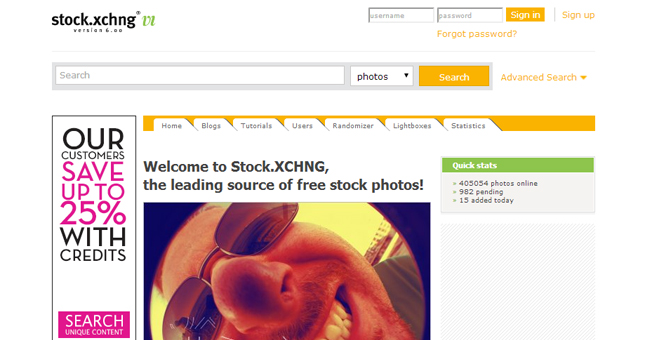
I have been using this site for years! It is the first site I search when looking for quality free stock photos. Usually, I don’t have to look any further and I always find pics to save for possible later projects. Quick Tip: When you find images you like, that are not what you need at that moment. Save them to your ‘lightbox’ at stock.xchng or download to an inspiration folder.
Stock.xchng offers more than 350,000 images you can use for your blog, videos and more. Some photographers may require a link back or credit, so be sure to read the details.
2. Wikimedia Commons
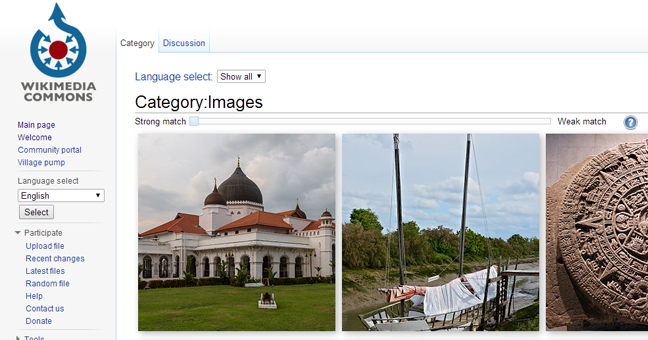
This is the my second favorite site to go to, if in the event my number one resource does not turn up what I am looking for. I used an image from Wikimedia Commons in Larry’s post on guest blogging here. It’s a media file repository for public domain and freely-licensed educational media content. It currently contains over 20,004,269 freely usable media files, including many historical images, videos and audios.
3. Stock Free Images
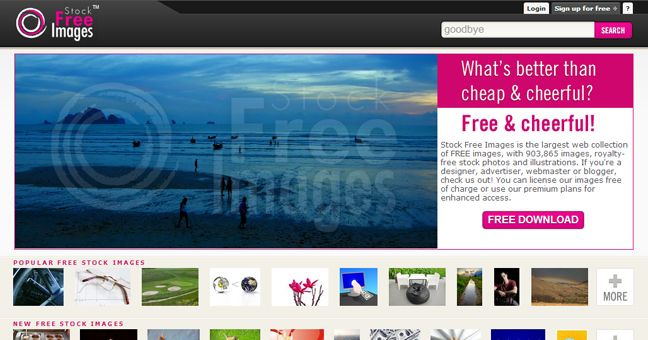
Another goodie that I have found many useful images for my graphics at. This one is ran by Dreamstime (a paid stock photo site), which means you can be assured you will find quality free stock photos here. They boast over 903,865 images, royalty-free stock photos and illustrations.
These images can be used and modified for websites, web banners & headers, advertisements and more!
4. Pixel Perfect Digital
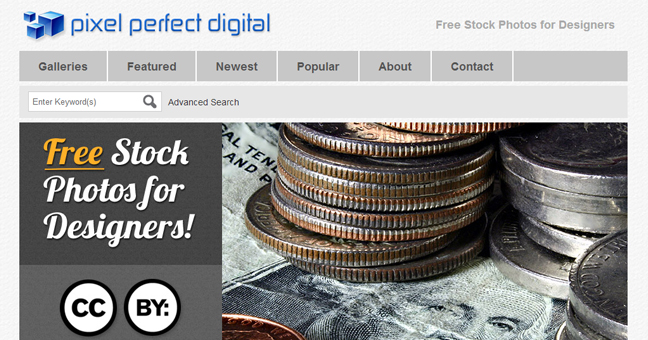
This is a new one to my repertoire! It’s high on the list, because I can see myself utilizing this one as often as the first three mentioned. Bonus: Not only will you find quality free stock photos at Pixel Perfect Digital, you will also find backgrounds, textures and design elements.
5. Freerange Stock
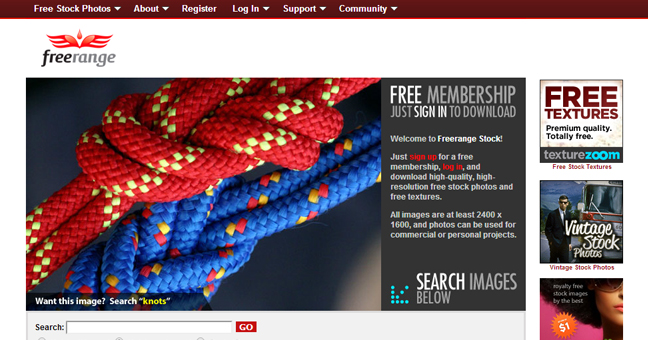
You will find things here that you won’t find elsewhere! This is because not only are the images user generated, but also by Freerange’s in-house photographers! Their aim is to provide you with quality free stock photos for commercial and personal use. I have downloaded several from this site for future use!
Another unique element, is they edit every photo that comes to the site for optimum clarity, color and results! No small pixels here! All photos are at least 2400 x 1600!
6. Stockvault
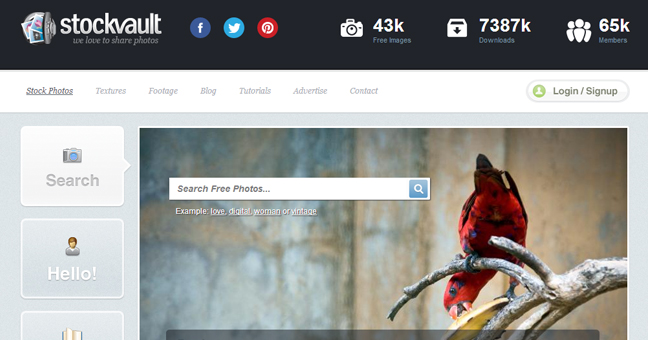
If somehow, you did not manage to find anything above to fit your project… Check out Stockvault that has over 43,000 free stock images. Images range from amateur to professional.
7. Morguefile
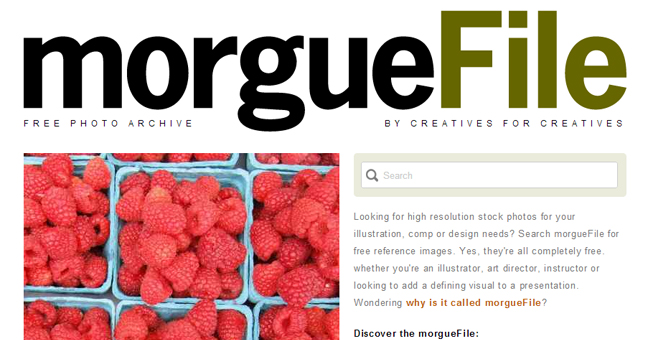
This one is an oldie, but a goodie! Morguefile has been around since 1996. Don’t let the name freak you out, it’s not about a bunch of corpses. It’s called “morguefile” in reference to the term used by creatives where post-production creative materials are kept. Like the above recommendations, the stock photos are for commercial and public use.
8. Dreamstime (free section)
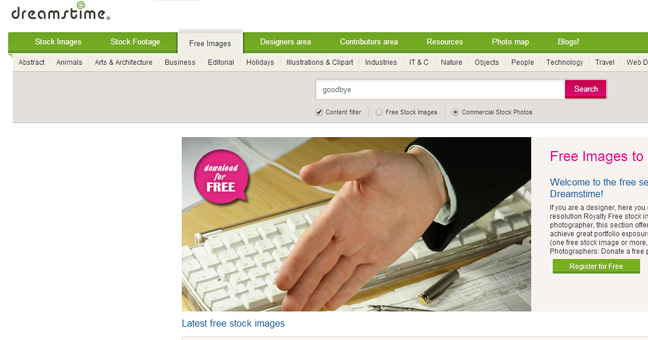
I know what you are thinking… “Hey wait! Didn’t you tell me that Stock Free Images was ran by Dreamstime… How is this any different?”
Despite being both ran by Dreamstime, there are many different images to be found! Go ahead search the same terms and both and see for yourself. 😉
Bonus: Most of their free stock photos require no attribution to the photographer in your design. Photos at Dreamstime remain on the site indefinitely, unlike many other paid sites that offer free photos only for a limited time.
9. Creative Commons Search
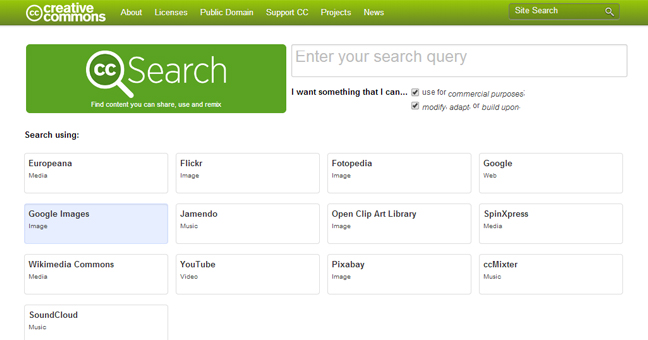
The Creative Commons Search has stock images from Google Images, Wikimedia Commons, Pixabay, Flickr and Fotopedia. If you are looking for commercial use, make sure to check the appropriate box. You can click on the site you want to search and viola!
One thing I don’t like about this is… When you click the site you want to search it does not open in a new window and there is no way to right click and open in a new window. This means you will have to open the Creative Commons Search in another tab to check out other sites or hit the back button.
10. Fotolia (free section)
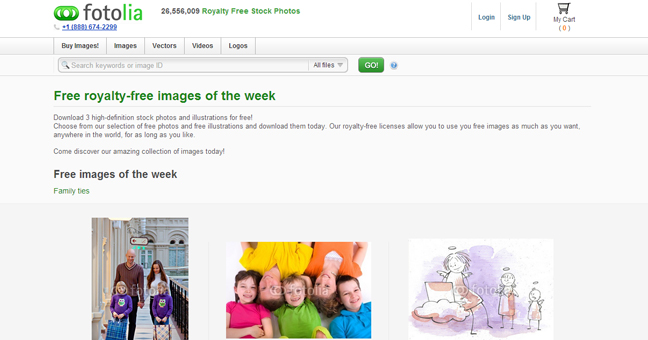
Fotolia, like Dreamstime has a free section. Except their free section is not so obvious, nor are the photos up forever. They use to have free pics of the day. Now they give out free pics of the week. Regardless, if you can use them now or not, download them in your inspiration folder. They are high quality free stock photos that usually you would have to pay for. Bonus! 😉
Tips for using free stock photos:
1. Make sure to check the license and guidelines for use.
2. Only use reputable sites, such as the ones listed. (Scan images for extra security.)
3. Give credit where credit is due!
4. Rename your images for SEO optimization. e.g. free-stock-photos.jpg
5. Resize your images for your blog post or whatever platform you are posting the image to.
♥Like✔Comment✔share the LOVE♥
ℒℴѵℯ / Blessings ➸ Jamie Pelaez
Skype: jamie.pelaez
P.S. To check out all our videos up to date, visit our YouTube channel and click here for more 90 Day Vlog Challenge videos.